SF Black Car FAQ
WHAT CAN WE DO FOR YOU?
Below you will find answers to some of our most Frequently Asked Questions. Simply choose from the categories below to quickly find an answer
Please contact us using the contact information on your invoice, so we can investigate and get back to you as soon as possible.
For one way rides, if it is more than Two hour before your pickup time, you can simply change these locations in the app or on the website. You can make changes to hourly rides up to 24 hours before pickup time. If it is already less than two hours before your one way ride or you are already in the vehicle and require a new destination, please inform the driver about the route change. After your ride has ended, SF Black Car will email you an updated invoice with the new ride information. The invoice will show the price of the additional distance and drive time, if applicable. For any further questions, contact our Customer Care team.
The prices shown are always per vehicle and include all taxes and fees. The maximum number of passengers and bags, which can comfortably fit in each vehicle is shown under each car class. The number of passengers does not affect the price.
Log in to your SF Black Car account and click on RIDES at the top of the page. Select the ride that you want to cancel and click CANCEL.
Yes! If you have a SF Black Car account, you can book a ride for someone else. During the booking process, please provide the name, email address, and mobile number of the person you are booking for to ensure that the passenger also gets the email and text message notifications on the day of the ride.
You can change the car class, pickup date, time and location, dropoff location, and additional information. Log in to your SF Black Car account on the website, click on RIDES at the top of the page and select the ride that you would like to make changes to. You will then see a page with the details of your ride, you can make changes to your ride on this page. To make changes to your ride in the app, select Help and call for support or send feedback to update your upcoming reservation For one-way rides you can make changes up to Seventy Two hours before the pickup time and for hourly rides you can make changes up to 72 hours before the pickup time.
For one-way rides, if you receive a Conformation Email and it is more than Seventy Two hours before your pickup time for Sedan and Suv's and 2 week for Sprinter, mini coach van and stretch limo, you may still cancel free of charge. If you cancel less than Seventy Two hours before the pickup time for Sedan and SUV's and 2 week for Sprinter, mini coach van and stretch limo you will be charged the full amount for the ride. Hourly rides can be cancelled 72 hours before the pickup time free of charge for only Sedan and SUV's and 2 week for Sprinter, mini coach van and stretch limo. All cancellations can only be made using the cancel feature in our Apps or Website.
Yes, child seats are part of our standard service. When making your booking, please add this in the ‘Trip Summary’ page, including Type child seat, how many child seats are required. SF Black Car provides child seats upon request. However, our drivers are not responsible for installing child seats for safety reasons. The parent’s or guardian’s responsibility is to check and ensure the child's seat is installed correctly before travel. SF Black Car assumes no liability for improperly installed child seats.
Log in to your SF Black Car account and click on RIDES at the top of the page. Select the booking you would like to add a flight number to and click EDIT RIDE. You can now add or edit your flight number.
a) TRANSFER (ONE-WAY) BOOKING (from point A to point B): For transfer services, cancellation is free of charge if there is more than Seventy Two Hours left before the agreed pickup time for Sedan and SUV's and 2 week for Sprinter, mini coach van and stretch limo. If there is Seventy Two Hours or less before the agreed pickup time for Sedan and SUV's and 2 week for Sprinter, mini coach van and stretch limo, the total price must be paid. A cancellation can only be done by using the cancel feature in our Website or sending email with reservation number.
b) HOURLY BOOKINGS: For hourly bookings, cancellation is free of charge if there are more than 72 hours left before the agreed pickup time for Sedan and SUV's and 2 week for Sprinter, mini coach van and stretch limo. If there are 72 hours or less before the agreed pickup time for Sedan and SUV's and 2 week for Sprinter, mini coach van and stretch limo, the total price must be paid. A cancellation can only be done by using the cancel feature in our Website or sending email with reservation number
General Information
No, even if the driver arrives early, your complimentary wait time starts at your scheduled pickup time. The complimentary wait time is 45 minutes for airport pickups, and 5 minutes for all other pickups. By providing your flight details when you book, your driver will be able to track your arrival time and can adjust your pickup time accordingly. If there is a very long delay and the driver is not able to wait, we will contact you to work out an alternative solution.
You will receive the name and phone number of your driver Two hour before your pickup time. These are sent to you via email. If you have booked for someone else and entered the contact details of the passenger, then they will receive these details as well.
For airport and station pickups, you have a complimentary wait time of 45 minutes. We understand that there may be issues beyond your control that could lead to unexpected delays. By providing your flight details upon booking, your driver is able to track your arrival time and will adjust your pickup time accordingly. If there is a very long delay and the driver is not able to wait, we will contact you to work out an alternative solution.
You can find out more about SF Black Car’s fleet of vehicles, as well as the number of passengers and bags they can carry on our booking page. Should you have any specific requirements, feel free to contact us via the form at the bottom of the page and we will work on a solution for you.
For airport pickups, We also offer meet and greet for airport pickups. your SF Black Car driver will be waiting for you at the exit after baggage claim with a personalized pickup sign. For Curbside pickups, the meeting point can be found in the email containing your booking confirmation.
For a standard pickup (i.e. from a hotel or home address), your driver will always wait for 30 minutes before leaving the pickup point. The first 5 minutes are complimentary and you will only be charged for the remaining 25 minutes. If you realize that you may be delayed, we recommend calling us so that we can find an alternative solution for you.
For airport pickups, you have a complimentary wait time of 45 minutes. By providing your flight details upon booking, your driver is able to track your arrival time and will adjust your pickup time accordingly. If there is a very long delay and the driver is not able to wait, we will contact you to work out an alternative solution.
A one-way booking is a single journey from A to B, such as from the airport to your hotel. The price is based on the distance driven. An hourly booking is a booking for a period of time during which you can direct your driver to multiple destinations. The price is based on the number of hours the car is hired for and includes a specific distance per hour.
Payment
It is only possible to place a booking up until the month prior to the month the credit card expires. For example, if the credit card expires in April, you can only book a ride that takes place before 31 March. If it is no longer possible to make a booking with the credit card you will receive the following message — “The provided credit card is expired or about to expire.”
Your invoice will be sent to you via email approximately 48 hours after your ride has taken place. All of your invoices can also be found and downloaded under INVOICES in your SF Black Car account.
Once you are logged into your SF Black Car account, click on INVOICES at the top of the page. All of your invoices can be found here.
Some banks show pre-authorizations the same way they show charges (commonly referred to as captures), but only credit card charges actually take money. SF Black Car reserves funds on your card with a pre-authorization when you make your booking, but the card is only charged 24 to 48 hours after your ride. This common practice is also used by hotels and rental car companies. Please contact your bank for more information. If you have further questions, contact our Customer Care team.
If you have upcoming rides that were booked with a credit card that has been stolen or blocked, you would need to add a new payment method through the app or website. Afterward, please contact SF Black Car’s Customer Care team to inform us of what has happened, either via the Contact Form or one of the phone numbers listed below. We will then cancel the rides booked with the stolen/blocked credit card and add them to your new one.
To find out the price of a ride, go to the SF Black Car homepage and click on Quote or Reservation, fill out the booking form with your pickup and drop-off address, date, and time. Once you have clicked SHOW Rate, you will see the car classes that we provide, as well as the price. Prices are shown per vehicle and include all taxes and fees, SF Black Car does not include gratuity in its charges. Gratuity is entirely at the discretion of the customer. Clients may choose to tip the driver directly or inform SF Black Car via email about the gratuity amount they wish to add to their bill, which will be processed as a separate charge.
The price of a ride is determined by the distance or duration, depending on whether a one-way or hourly ride is booked. Additional factors that influence the price are the pickup time, the meet and greet at some airports and train stations, All additional factors are listed alongside the price. We regularly review our prices in all business districts to ensure we remain competitive.
SF Black Car rides are charged in USD, You can see the currency displayed throughout the booking process, starting on the CAR CLASS page.
Your credit card is only charged 24 to 48 hours after the ride has taken place. Once you have made your booking, we reserve the funds on your credit card with a pre-authorization. Your card is not charged at this point in time. This common practice is also used by hotels and rental car companies. If you make a free cancellation, the authorization will be automatically reversed and your credit card will not be charged.
Log in to your SF Black Car account, then click on your name and select PROFILE from the drop-down menu. Under PAYMENT you can add or delete your credit cards. Adding a new card will not affect rides that are already booked. Newly added credit cards will only be used for new bookings. If you have booked upcoming rides with a credit card that you have removed and you would like to transfer these bookings to a new credit card that you have added, please cancel and rebook your ride with the correct credit card. We currently allow two credit cards per private account.
SF Black Car accepts Visa, Mastercard, American Express, Discover and Diner’s Club cards. We require a valid credit card to place a booking. Your credit card information is stored securely with the Payment Service Provider according to industry standards (PCI-DSS compliance). SF Black Car only receives a reference to the credit card, and has no access to detailed information such as CVC/CVV code. SF Black Car does not make use of cash payments and our rates already include any taxes and fees. For corporate customers, please contact info@sfblackcar.com for additional payment methods.
We will look into this immediately. Please contact us via email or call our Customer Care team by using one of the numbers listed below and provide us with your booking number and the amount that was charged.
For security reasons, and to protect your credit card details, we do not accept credit card information by email. To update your credit card information, please log in to your SF Black Car account on the web or with the app. Click on your name and select PROFILE from the drop-down menu. Click on PAYMENT to add, change or remove your credit cards.
Profile and Access data
RIDES is where you have an overview of all of the bookings made through your account, as well as their current status. Click on individual rides and all of your detailed ride information. You can also make changes to your bookings here up to Two hour before the pickup time. By clicking on a past booking, Invoices are also available in this section, should you need to download them again.
If you have forgotten your password, please click Quote or reserve. Then LOG IN. On the same menu please click FORGOT PASSWORD? You will then receive an email prompting you to reset your password.
Log in to your SF Black Car account, click on Quote or reserve. Then LOG IN on right hand side of the homepage. On the login information page, you can CHANGE PASSWORD from the menu on the right-hand side. Alternatively, before signing in, you can select LOG IN and then “LOST PASSWORD?”. You will then receive an email prompting you to reset your password
In this section you can change your personal details add a user, stored location print invoice and manage your notification settings. You can also change your password and add or remove your credit card details for future bookings.
Log in to your SF Black Car account, then click on your name and select PROFILE from the drop-down menu. Under PAYMENT you can add or delete your credit cards. Adding a new card will not affect rides that are already booked. Newly added credit cards will only be used for new bookings. If you have booked upcoming rides with a credit card that you have removed and you would like to transfer these bookings to a new credit card that you have added, please cancel and rebook your ride with the correct credit card. We currently allow two credit cards per private account.
To sign in to your SF Black Car account, click on Quote or reserve and LOG IN on right hand side of the homepage. Then simply enter the email address and password you registered with.
If you can’t remember the email address that you registered your SF Black Car account with, simply fill out the form at Contact Us page. Please provide us with a few details, such as possible email addresses and booking details (date/time, destination).
Technical problems
This could be due to a variety of reasons. Please contact us via the Contact Form at the top right of the page, providing the following information — which credit card type you tried to add, browser details or app version and whether there was a specific error message, and if so, what it said. Please do not send us your credit card details.
We apologize for the inconvenience, occasionally our system won’t recognize an address. We will gladly assist you in such instances, please provide us with the details of the required address via the Contact Form or one of the phone numbers listed below and we will ensure that it is added to the SF Black Car system.
We are sorry that you were unhappy with our service. Please fill out the contact form below with the details of how we didn’t meet your expectations and we will get back to you as soon as possible.
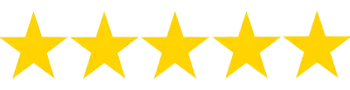
 Reviews & Testimonials
Reviews & Testimonials